Our Journey: Deploying an Unlisted Internal-Use App on the App Store
-
Home
-
App Store Deployment
-
Our Journey: Deploying an Unlisted Internal-Use App on the App Store
Our Journey: Deploying an Unlisted Internal-Use App on the App Store
We recently worked on deploying a lightweight mobile application built exclusively for internal use. The app itself was simple and secure—but when it came to App Store deployment, we had to navigate Apple’s policies around public vs. internal apps.
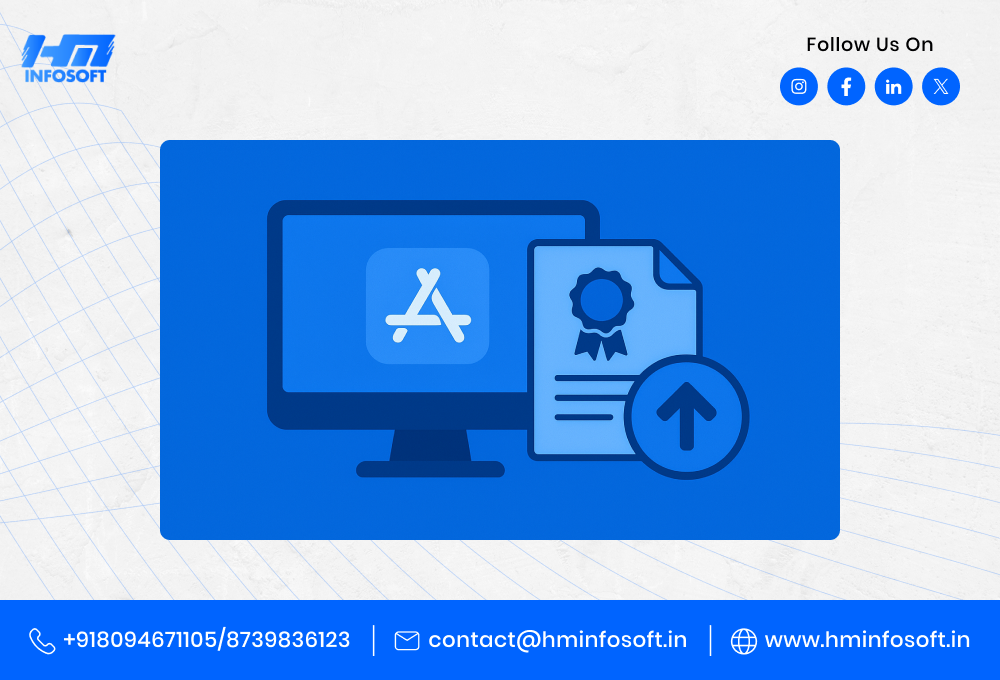
The App Overview
The application had just three core screens:
- Login with Mobile Number – Employees entered their registered phone number.
- OTP Verification – Authentication was completed using a secure OTP.
- QR Code Screen – After successful login, the app displayed a unique QR code for employee use.
This minimal workflow was developed purely for internal workforce authentication and not for general public usage.
The Challenge: App Store Rejection
When we first tried to deploy the app on the App Store, it was rejected. The reason:
“Since this app is authenticated and not intended for public use, it cannot be listed as a public app.”
The Solution: Requesting an Unlisted App
For apps like these, Apple requires them to be submitted as unlisted apps. Here’s how the process worked for us:
- Submit a Request – We submitted a request to Apple to classify the app as unlisted.
- Send for Review – After that, we sent the app for review under this category.
- Add Notes for Reviewers – While submitting, we clearly mentioned in the notes that the app was for internal use only and should be treated as unlisted.
The Result: Approval & Deployment
After the review, Apple approved our request, and the app was successfully deployed on the App Store as an unlisted app. This ensured that:
- The app could not be discovered publicly on the App Store.
- Only users with the app link could download and use it.
- Employee authentication and internal usage remained secure.
Key Takeaways for Businesses
- Internal-use apps need to be unlisted. Public App Store listings are only for consumer-facing apps.
- Clear documentation is important. Always mention in notes that the app is for internal use and should be reviewed as unlisted.
- Plan deployment early. Knowing Apple’s unlisted app process avoids delays.
Final Thoughts
This experience highlighted how important it is to understand Apple’s deployment categories before submission. At HM Infosoft, we don’t just build secure apps—we also ensure they’re deployed the right way, whether it’s for public usage, private distribution, or unlisted internal use.
📞 +91 8094671105
📧 contact@hminfosoft.tech
🌐 www.hminfosoft.tech
Share this post:

